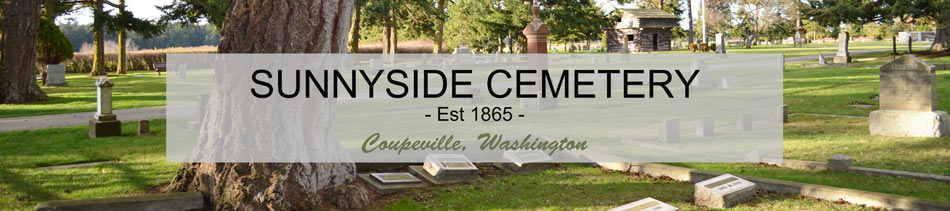Locate a Burial
Search by name to find either a gravesite or a space within the columbarium.
Info on Finding a Burial
The actual GPS location used in our cemetery is collected by volunteers using cell phone technology. The GPS coordinates collected are NOT survey grade. The burial that you seek will probably within 10 feet of the coordinated provided.
What if no map is drawn for the burial you seek? That means that no GPS data was collected and it most likely could mean no headstone or grave marker exists. The cemetery tries to gather this kind of data when burials take place and headstones and markers are put into place. For more information Don Meehan tells the story how graves are geospatially mapped at Sunnyside Cemetery. Click HERE to read the story..
If you do not have any way to access GPS mapping you can use our cemetery maps page to find a grave. The data is listed for each grave if known by section/lot, block, and space. Refer to the maps page and click on the block noted for a grave to begin the search.
The list below is sorted alphabetically. When you search for a name (sometimes you will only need a few letters), a list of names will appear below the search input line. Click on the person you are looking for. That will take you to the detail of that burial.
The link to Find-a-Grave is provided for convenience only. The Cemetery District does not own and does not control Find-a-Grave.